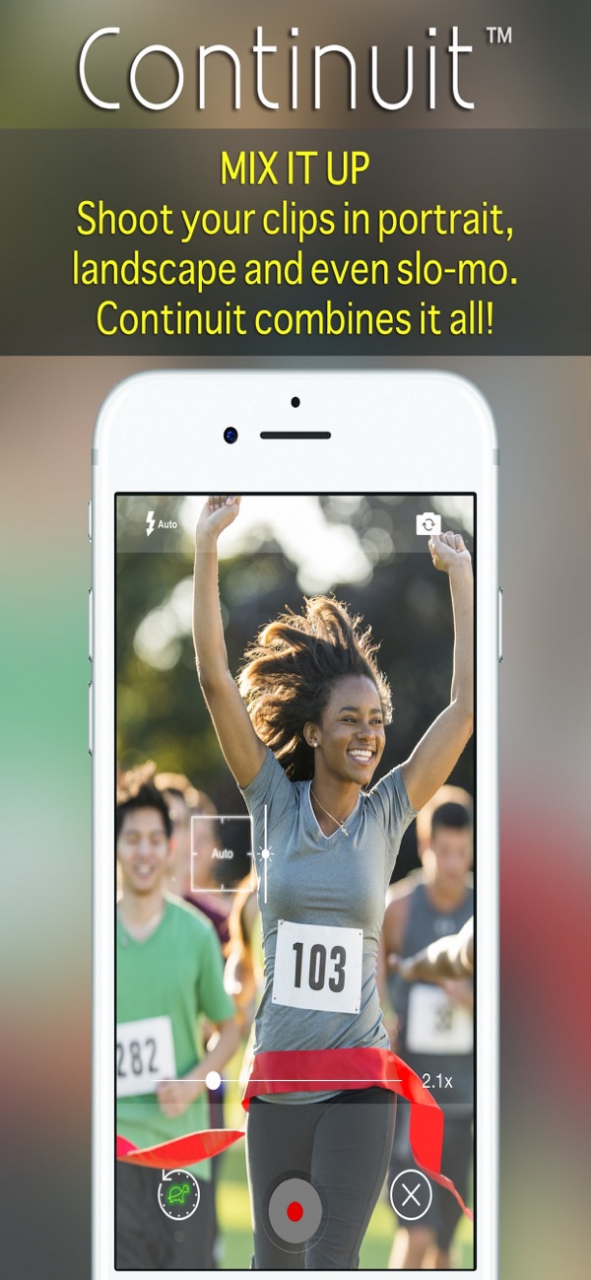Continuit Video Movie Editor 1.0.8
Free Version
Publisher Description
Continuit is a free video editor app that lets you create your video story with multiple shots. Shoot or import clips throughout the day or night. Edit then merge into a single movie. Save it, share it privately through iMessage or post to social media.
FEATURES
* Creative video editing made easy - intuitive interface lets you get started immediately.
* Made for Stories - Shoot your first clip and "Continuit" later -- the app will pick up from where you left off, making it ideal for creating movies that capture the essence of events, parties or just a night out.
* Now optimized for iOS 11 on both iPhone and iPad
* Privacy - no login or account required.
* Camera - The integrated camera includes adjustable exposure, zoom and slow motion settings.
* Import - Add other video clips from your camera roll into your project. Continuit is a great way to combine the best moments of your video collection featuring family, pets, friends, and events. Edit the clips to create a new "best of" movie with them, and the app will convert everything to the current session settings and output format.
* Clip Tray - An intuitive clip tray presents all the shots as thumbnails for your current session. Thumbnails can be rearranged by tapping and sliding, opened to edit the start and end points, or deleted. The preview window merges the scenes and shows you the changes to the timeline of your movie in real-time.
* Auto-Continue - Continuit maintains your current session, even in the background or when closed. Capture shots throughout the day or night to make a more creative story. Edit the highlights and send later when you have some downtime.
* iMessage App Extension - Shoot and maintain a project over a period of time directly within Messages, then send as a secret video message to a friend or a private movie to a group. Your completed movie will be optimized for mobile, and still retain high quality.
* Share Your Scene! - Continuit lets you create and share your finished movie directly to social media like Facebook and Instagram, or save to your camera roll to use later.
* HD - Support for shooting, converting and saving in high-definition formats: 720P HD, 1080P HD, and 4K UHD formats.
* Auto-Orientation - Mix landscape and portrait orientations, and front and back camera views. Continuit will automatically conform the clips to a single presentation and orientation without cropping, and you can customize the blurred side pillars.
* iPad compatible
FEEDBACK
Continuit is the first of a series of innovative new apps from Revolve Labs. Drop us a line at support@revolve-labs.com for assistance, or to tell us what features you would like to see in future versions. Visit us at revolve-labs.com
If you love Continuit, please take a moment to rate us on the App Store. It makes a big difference in getting Continuit out to more users, and helping us to keep improving Continuit with new features!
Oct 14, 2019 Version 1.0.8
Various Bug fixes for iPhone X
About Continuit Video Movie Editor
Continuit Video Movie Editor is a free app for iOS published in the Screen Capture list of apps, part of Graphic Apps.
The company that develops Continuit Video Movie Editor is Ligos Corporation. The latest version released by its developer is 1.0.8.
To install Continuit Video Movie Editor on your iOS device, just click the green Continue To App button above to start the installation process. The app is listed on our website since 2019-10-14 and was downloaded 5 times. We have already checked if the download link is safe, however for your own protection we recommend that you scan the downloaded app with your antivirus. Your antivirus may detect the Continuit Video Movie Editor as malware if the download link is broken.
How to install Continuit Video Movie Editor on your iOS device:
- Click on the Continue To App button on our website. This will redirect you to the App Store.
- Once the Continuit Video Movie Editor is shown in the iTunes listing of your iOS device, you can start its download and installation. Tap on the GET button to the right of the app to start downloading it.
- If you are not logged-in the iOS appstore app, you'll be prompted for your your Apple ID and/or password.
- After Continuit Video Movie Editor is downloaded, you'll see an INSTALL button to the right. Tap on it to start the actual installation of the iOS app.
- Once installation is finished you can tap on the OPEN button to start it. Its icon will also be added to your device home screen.